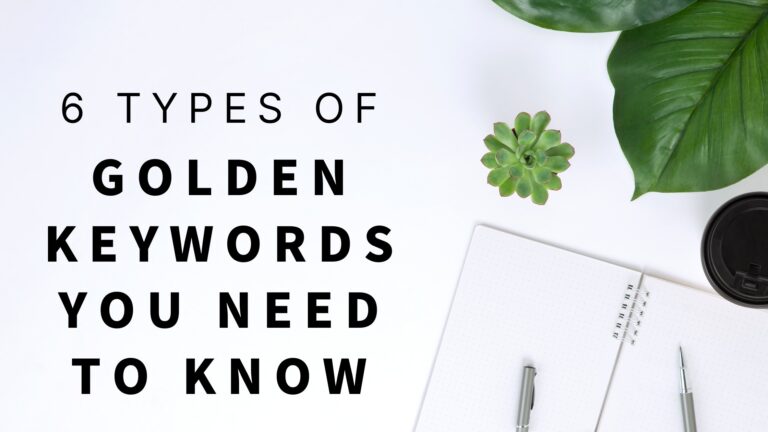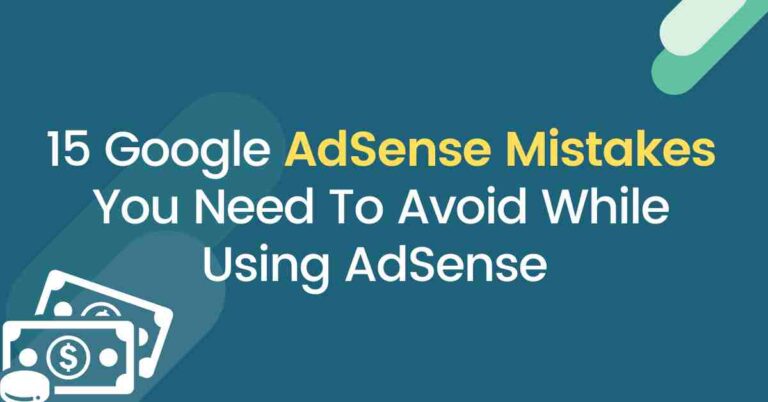11 Steps to Start a Blog in 2021 From Scratch The Ultimate Guide
- How to Start a Blog in 11 Steps: Step-by-Step Guide [Ultimate Guide For Beginners]
- Setup 01 – Blogger VS WordPress?
- Setup 02 – How To Pick A Profitable Niche?
- Setup 03 – Find A Good Domain Name For Your Blog?
- Setup 04 – Find A Good Hosting For Your Blog?
- Setup 05 – Install and Setup a WordPress Blog?
- Setup 06 – Choose Best WordPress Theme For Your WordPress Blog?
- Setup 07 – Best Essential WordPress Free And Plugins?
- Setup 08 -Write And Publish Your First Blog Post?
- Setup 09 – Index Site In Search Engine?
- Setup 10 – Drive traffic on blog/website?
- Setup 11 – How To Make Money Or Monetize Blog?
- FAQ Related To How To Start A Blog In 2021
You’re thinking about start a blog, but you don’t have any idea where to start, right?
Want to make huge money with blogging, right?
It is a detailed guide on how you can start blogging from scratch in 2024. So Pat on your back if you are curious to know stat a blog in 2024
So, Let me help you How to KickStart Your Blogging Career in 2024 ?
How to Start a Blog in 11 Steps: Step-by-Step Guide [Ultimate Guide For Beginners]
Blogging is the most successful way to start a profitable online business. As we know, 2024 is almost here, and it’s a good time to how to start a blog and make money online in the new year with a new chapter or new beginning.
Many people choose to blog as a career and want to make online income on autopilot mode through blogging, but they don’t know the proper way to start making money with blogging. Yes, it’s true huge money in blogging, but if you doing smart work With millions of bloggers out there, it’s too difficult to make money with blogging in 2024.
Before creating a blog you should know about Top Indian Blogger and their Earning For Motivation Purpose Only.
Check each and every point very carefully and help yourself become the next good blogger and make significant money in months, not years. You can start blogging right now.
How to Start a Blog in 11 Steps : Step-by Step Guide
What Is Blogging?
Blogging is not a ‘Quick Rich’ scheme. If you are looking for a way to get a quick-rich scheme in just a night, then you’re in the wrong place and wasting your time.
if you really want to make money online with blogging then you can continue reading this article.
One Thing keeps in mind always if you want to make money online with blogging, you’re willing to put in the effort, you’ll reap the reward.

It’s mean not that you doing hard work for some time. If you really want to make money online with blogging, so you put your effort continuously. If you put your effort in the right way, then you can earn money online with blogging.
If we want to make money with our own business, they need lots of investment, But Blogging is free, anyone can start but, blogging needs a little bit of investment 5-10$ for a year.
Setup 01 – Blogger VS WordPress?
This internet how much deep and wide don’t need to tell you in this internet lot`s of platforms where you can make money online with blogging but the most popular only 2
Blogger is a free blogging service from Google. Started in 1999 by Pyra Labs, it was acquired by Google in 2003. Blogger.com is one of the best + free platforms to share our information. Blogger is most popular worldwide, allowing users to write articles. Plus point is that it’s free. You don’t need any investments, but you know if it’s free, so it’s some pros and cons.
Blogger is free; if you start with the blogger, your blog address will look like this: www.yourname.blogspot.com.
Blogger has the following limitations on content storage and bandwidth, per user account-
Blogger is a simple blogging tool where you can create a blog in just a few minutes. You’ll need just a Google account to get started. Blogger is also seriously simple to use, Anyone can use it.
What is WordPress?
WordPress is an excellent website platform for a variety of websites. From blogging to e-commerce to business and portfolio websites, WordPress is the most popular way to create your own website or blog. In fact, WordPress powers over 37%+ of all the websites on the Internet.
WordPress is open-source software, so you can easily and add new features. You can add any feature to your WordPress blog with plugins. There are thousands of free and premium WordPress plugins that allow you to hugely modify and extend the default features.
With WordPress, you can create some examples:
- Business websites
- eCommerce stores
- Blogs
- Portfolios
- Resumes
- Forums
- Social networks
- Membership sites
- Job Board
- Business Directory
- Photography Websites
- Question answer websites like quora
- Forum
- Photography Websites
- Niches Websites
In The End, if you are a beginner you have no money to invest, then I strongly recommend you can start a blog journey with a blogger because it’s free; you just need a high-level domain like .com .in .net .org. etc. etc. etc.
You Can Start With the .blogspot domain, but .blogspot takes time to rank in Google, so you need a high-level domain because 5-10$ per year is not high.
If you have money, then you choose WordPress because on WordPress no limitation you can do anything which you want.
Setup 02 – How To Pick A Profitable Niche?
Finding a perfect Niche is the most crucial aspect of your blogging journey; before you plan to develop a blog, consider the niche means you will have to find is your knowledge, passion, interest around which your site is targeted. A blog niche is a title or subject, or specific topic you are writing about on your blog.

Deciding on your niche is an important step when building a blog. You should plan to choose your knowledge, passion, interest.
Here are some possible topics for your blog:
- Finance
- Lifestyle
- Fashion
- Animals
- Education
- Home
- Fitness & Health
- Travel
- Relationships
- Food
Click Here For More interesting Blog Niches Ideas
When choosing a niche, don’t go for broad niche ideas. Finding the right niche is a brainstorming process, or maintaining a blog’s continuity is a very critical job. Choose one niche which has deep knowledge and your interest in that niche.
Every day, more than 2 million blog posts publish and according to Ahref
Brainstorm To Find Your Topic:
Deciding on your niche is an important step when building start a blog, and all people have some special skill sets as we know very well.
Ask yourself these questions before start a blog:
Want to know more still confused about choosing right niche.
Setup 03 – Find A Good Domain Name For Your Blog?
After decided your blog niche the next step choose a good brandable domain name.
A domain name is an important part of blogging. A domain name is your identity, and the name of your website, like mybloggingdeals.com is my domain. Any name of a website is called domain names.
You can book your domain names from GoDaddy, Bigrock, NameCheap(recommended). These are the top companies in the world to register domain names for your blog.
Here is the example of NameCheap.com
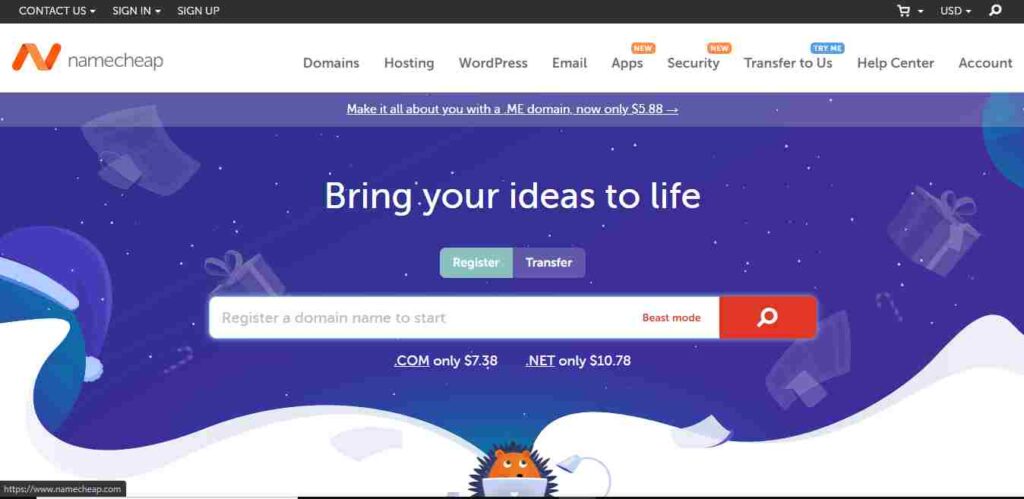
As you can see in the See above image searched for the domain’s name Bloggingguruji.com
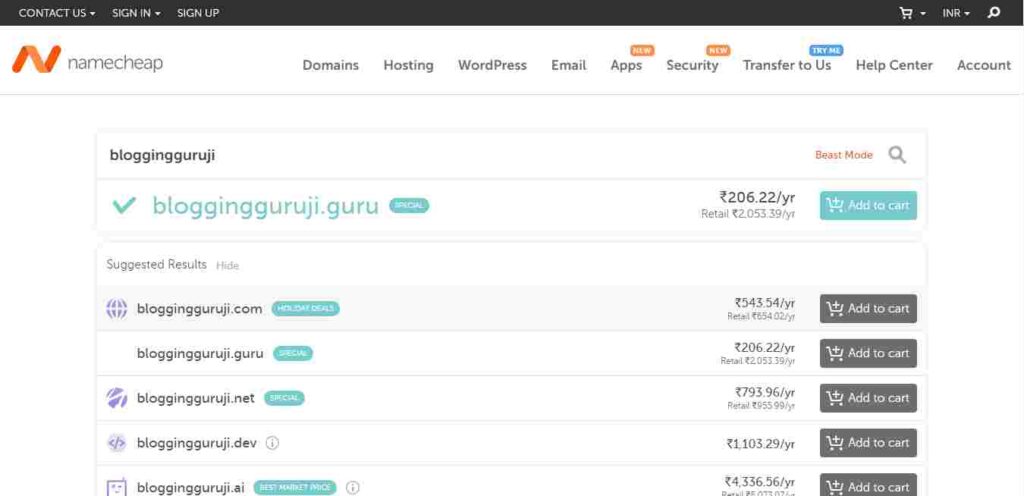
and luckily it was available.
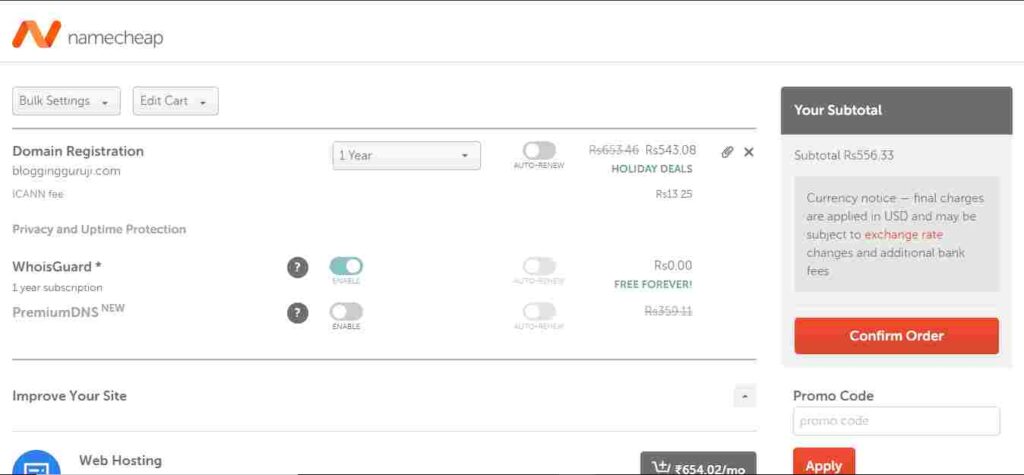
Now you can confirm order and proceed with the registration process and make the payment via your Debit/Credit card.
5 things to keep in mind before buying domain names:
- Should Be Catchy & Memorable – Millions of domain names are registered overall in the world. Like if someone says Instagram then an image will come up showing an Instagram logo right? so register catchy and memorable easy to remember domain names.
- Try Short Name – Short names are always catchy and look good & attractive easy to remember. it will be easy for you to tell the names as well as easy for him to remember. Avoid repeating alphabets in your domain name. If your domain name is long and complex. The short and simple way is to go.
- Prefer Dot com domain names – The oldest domain extension used for the commercial purpose and most recommended. Dotcom domains is an international identity. But in case you targeting any specific country then you can go with .in, .co.UK, .us, .pk, etc having a .com identity is always the best option. Click Here to learn more about ccTLD Domain Names.
- Try To Avoid repeating alphabets or Double/Triple Letters – Finding a domain name that’s easy to remember helps you to generate direct traffic from a search engine. Never go with repeating alphabets like cooolguru, goodwork & loove, etc don’t go with repeating alphabets Double/Triple Letters because they are always confusing.
- Try To Avoid using Numbers And Hyphens – Don’t book names with numbers and hyphens like top7bestgears, blogging97, blogging-tips, best-gadgets, best10tricks etc. Numbers and hyphens are often misinterpreted they always confuse people. who hear your website name they confused it was a digit or written in words. So, Always avoid to buy domain name having digits in the URL
- Find A Domain Related To Your Industry – Having a domain name with keywords that describe your services. Your blog’s name must be a targeted name for your business. Like I have mybloggingdeals.com after seen my domain name anyone can tell me the purpose of my domain. my purpose provides the best blogging deals. So decide your domain name very carefully.
- Never go with reputed brand names – I strongly recommend you don’t go with reputed brand names like GoDaddydeals, Namecheapcoupons, etc.
Watch this video to learn how to find good domain names:
Pro Tips: You can use “Instant Domain Search“, “Shopify Name Generator“, “LeanDomainSearch“ These websites helps to generate some cool perfect domain name for your blog or Business.
Setup 04 – Find A Good Hosting For Your Blog?
This is the most common task where newbies make mistakes.
After the registration of your domain name, you need to buy hosting for your blog. Choosing a Hosting for your blog is not enough! You need the best Webhosting for your blog.
Web hosting is a storage device where all of your content will be stored like your website texts, images, videos, several files, content, database, and many technical data, and many other things. hosting is an online server that helps you to store your data.
In the market, such types of hosting providers available but you cant buy from any random hosting provider. Now they give cheap but in the future, you face lots of problems with your hosting service. so in this market, many trusted any cheap hosting provider available.
I will share with you the most popular and best web hosting. I would recommend A2Hosting, GreenGekks, and Hostinger because of their performance, support, positive reviews, and reliability or popularity in the market.
- Hostinger
- A2Hosting
- GreenGeeks
As a newbie, you need to go with shared hosting, Shared hosting will cost you not more than $50/year, and $50 for a year is not a high amount to invest for a newbie.
6 things to keep in mind before buying hosting:
- Space: Make sure your web hosting company offering you unlimited space for your website texts, images, videos, several files, content, database, and many technical data, and many other things.
- Hosting Bandwidth – As a newbie, its technical terms for you in simple words your bandwidth decides the amount of traffic (number of visitors) your website can handle. So always go for unlimited bandwidth.
- Live Support – This is a very important thing before buying a hosting company must have 24×7/365days support. if you have to face any types of problems you can contact the hosting provider support team and get your problem solved.
- Number of Domain Names – its means how many websites you can host with your hosting. in all startup plans of any hosting company they provide only 1 domain you can host on their startup plan. so I recommend you always go with a few numbers or unlimed domains host because allows you to create unlimited websites on your server.
- Free SSL – As a newbie, I think you don’t know what is SSL? in simple words HTTPS means your website is secure and SSL Actived on site. Now days almost all hosting provider gives free SSL for domains with the help of SSL we can secure our website. Google Trust only SSL Certified websites. So make sure your hosting company gives you free SSL. SSL is very important.
- Manage Website – For managing a website you need cPanel for the website from where you can manage everything. Always go with cPanel because this is one of the easiest dashboards to manage to host.
I hope you are enjoying?
Here are the videos which help you to buy a good web hosting:
For Hostinger-
For A2Hosting-
For GreenGeeks-
Note – You investing your money but price is the primary factor always before buying anything check review before buying hosting. So I recommend you can go with hostinger. Hostinger is best for a newbie. When you see results you can upgrade or change your hosting provider.
Setup 05 – Install and Setup a WordPress Blog?
Your domain and Hosting are now connected, right?
WordPress is the most popular website builder in the world. It is well-known for its ease of installation. it powers over 33% of all websites on the internet. installing WordPress is a very simple process and takes less than five minutes to complete.
Video tutorial Helps you more as compared screenshots show I’m adding a video which helps you install your WordPress site in the next 10 minutes, right?
Setup 06 – Choose Best WordPress Theme For Your WordPress Blog?
After successfully installing WordPress on your site. Now the time changes WordPress theme. Always keep in mind theme plays a vital role. Theme size effect on website loading speed.
WordPress has millions of free or paid themes you can find in Appearance. Blog theme and looks are more important for any blog.
But, don’t go with the free theme, but as a beginner, as ultimately you can go with the free theme.
Free themes come with limitations of customization of the website, like font color, types, and navigations menu, footer bar, etc. If a theme is not allowing to customize options features then you may lose much more traffic on your blog.
Professional theme and blog design build your brand, now the next option is to buy a lightweight best WordPress theme.
Top 3 best pro WordPress themes below listed you can choose anyone.
Note: Personally I’m using GeneratePress Premium because it has lots of amazing features for just $59 for a year with an unlimited website uses. It’s a very lightweight and schema optimized theme.
Still Confused?
Click Here for GeneratePress Free vs Premium Should You Upgrade or Not? Comparison and Honest Review
Setup 07 – Best Essential WordPress Free And Plugins?
Mostly people shift blogger to WordPress because Blogger has lots of limitations but in WordPress, you have no limits you can do what’s you want to do. With the help of plugins, you can add many additional features to your blog without knowledge of coding.
Check the below-listed plugins they are mandatory plugins for your site. which helps you improve the performance, security, and SEO, etc. Must use these plugins in your blog.
The Basic Important Pages:
- Privacy policy page (example)
- Contact page (example)
- About Us (example)
- Affiliate Disclaimer (example) If you are using an affiliate.
These are the pages is very important and mostly blogger use these pages.
Setup 08 -Write And Publish Your First Blog Post?
Congratulate because you have successfully set up your blog, but it will be blank and will have nothing for your readers. Yeah.. Start writing from today itself.
There is no meaning to our website without any blog posts write a blog post to engage your Visitor. Always keep in mind your blog is nothing without you, So start writing.
Before wrting your blog do some keyword research around your niche and as a newbie always taget long tail keywords.
Still Confuesd?
Click Here to depth knowlage of all keywords.
Add New Post from the side menu of the admin dashboard.
These Thinks Always Keep in Mind Before Writing A Blog-
Must Read – 100+ SEO Glossary
Videos help you more to write better content so I add this video it helps you write an SEO Friendly article.
Setup 09 – Index Site In Search Engine?
Once you’re finished writing and publishing your first blog post. It is not enough to rank in the search engine.
Now next step goes to the google search console and submits your website. The primary concern is to index our blog post first in a search engine.
Submit this sitemap in two most popular search engines-
Sometimes Google takes time to index your website. So you can ping all the search engines you can Pingomatic. It helps you index your site faster on google.
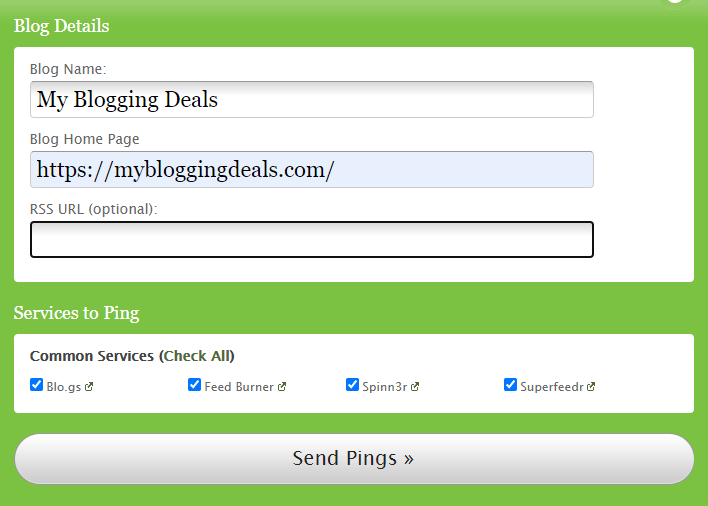
If you have done submission of Sitemap then next step submit Post URL in search engines.
Setup 10 – Drive traffic on blog/website?
Now you have done everything from start to end, now the main is traffic, without traffic there is no use of it.
firstly you need to grab all social handles of your domain like my website is”mybloggindgeals” I already grab my username on Facebook, Twitter, and Instagram.
Now start promoting your blog on your all social media share with friends. Blog promotion will bring traffic to your blog. Create quality, detailed, well research content, or always focus on long Tail Keywords. and promoting your blog posts on Social Media.
Blog promotion is a must after publishing every blog post. If You are Hustling For Traffic, Then Social Media platforms are best for initial blog traffic.
“Must Watch This Video”
Setup 11 – How To Make Money Or Monetize Blog?
They Have Many things with the help of you can earn money online with blogging. Lot`s of ideas with these ideas you can earn unlimited money. if you put your effort and doing work continuously.
FAQ Related To How To Start A Blog In 2024
Blogging is Still Profitabel in 2024?
Yes, Of course! starting a blog in 2024 is super profitable. The Internet is Gradually Growing and People Can Consume Millions Of Content On Daily. A few years back, blogging was just another hobby but today lot has changed. In 2023, blogging has become a profitable online profession, Blogging is Business and, super profitable. Blogging Much profitable in 2024 As Compare 2023.
How do I start a 2024 blog?
I have discussed all the major steps to create a blog. Just scroll up and start from Stating and follow all steps.
How can I make $1000 a month blogging?
Yes, Of course 100%, You can earn not only $1000 you can earn more and more.
How Much Does It Cost to Start a Blog in 2024?
Cost Of Starting of Blog is Depend On which hosting provider you choose. As a beginner, I will recommend you to go with hostinger Premium Plan yearly package will cost around 3000INR for Year. I’m also using hostinger.
Best Low Competition Profitable Niches For 2024?
A niche selection is always a great challenge Click Here for the best low competition niches.
Congratulations, you have started your blogging journey, But It’s Not an end, the Real Journey of Blogging Should Start right now, and you have to learn Many This Like SEO, (Always remember, learning is a never-ending process and SEO is changing) On-Page, Off-page, Affiliate marketing, Content Marketing, and many more
I hope you love this post. Now start learning, because in blogging you always need to learn new Stuff regularly. Earning money is not as easy as creating a blog. Start doing hard work, You need dedication and keep patience to reach your goal.
If you liked this article related to How to Start a Blog in 2024 then share it with your friends on social media. Every share appreciate your effort
If you want to read such articles in the future, then keep visiting our Website.
Now tell me in the comment box what do you think about the guide and which type of blog you are planning to start? Share your suggestions and questions in the comment box below of this post.