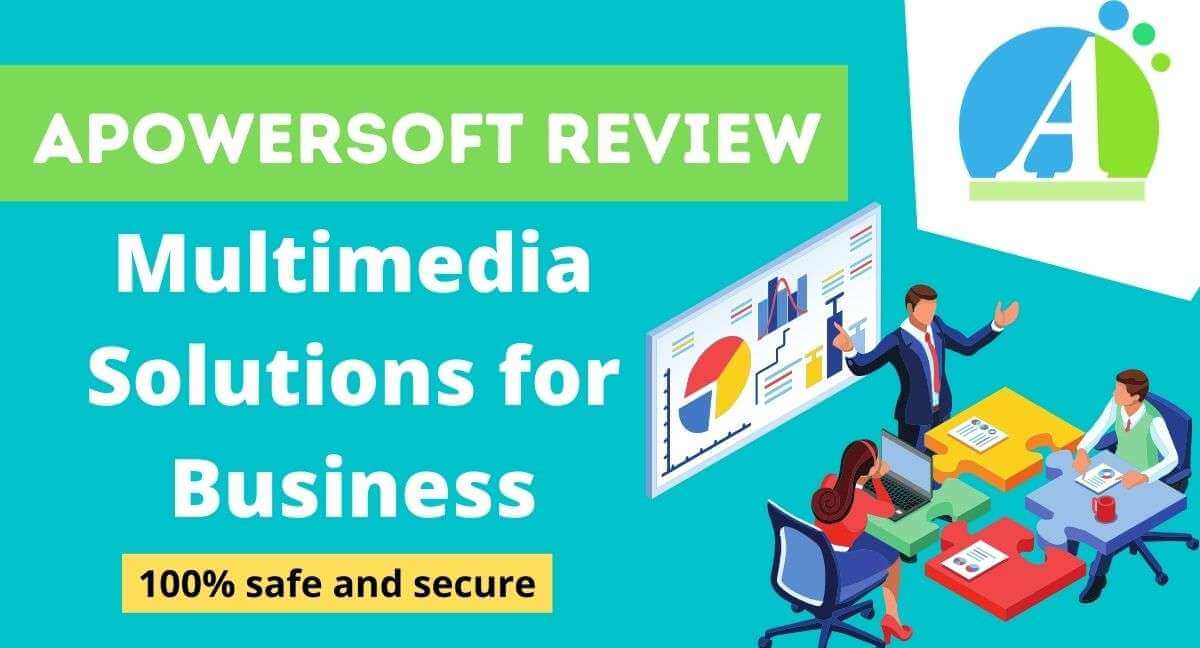Apowersoft Review – Multimedia Solutions for Business
Looking for bundle of tools at very reliable price?
Lets me introduce you my one the personal favorite software Apowersoft!
Why this is my favorite?
As a blogger, YouTuber, or digital marketer. I need a bundle package that offers me everything in one place at a cheap price. And, Apowersoft full fill my all requirements.
In this blog post, we are going to review of Apowersoft Software.
Short introduction of Apowersoft
What is Apowersoft?
Apowersoft tools allow users to make innovative digital content via mind mapping, screen capturing, audio-video recording, video creation, and multimedia conversion in their daily life and works. Besides, our software solutions also cover mobile transfer and management, PDF conversion, image background removing, data recovery, etc.
This is just short introduction if you want to know more click here.
Firstly Look Here ⬇
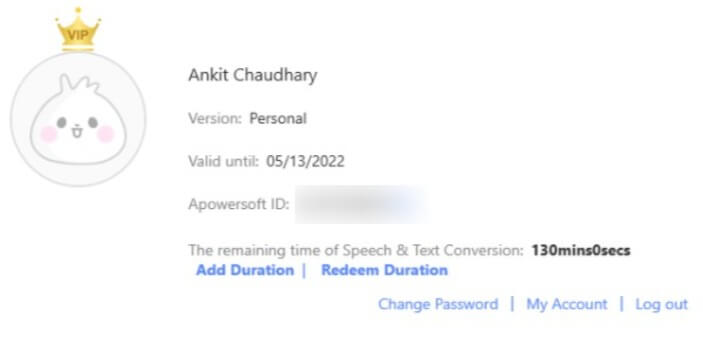
Personally, I’m using it for the last year and my experience with Apowersoft is literally too good:)
Apowersoft offers 30+ types of deterrent tools in one place. Now let’s go into deep and cover apowersoft review 1 by 1 with a detailed)
Multimedia Software of Apowersoft
ApowerEdit
ApowerEdit is an editor that helps you to edit or create your own professional videos. This video editor offers you to import any media files from PC disk or videos shot by camcorders, DV cameras, vidicons, webcams, cell phones, etc.

Tech Specs
| System requirement | Windows 7/8/10, Mac OS X 10.11 and above, iOS 9 and above. |
| Supported video formats | avi, mpeg, wmv, mp4, mov, and a lot more. |
| Supported audio formats | wav, mp3, m4a, mid, flac, aac, wma, au, aiff, ogg and a lot more. |
| Supported image formats | bmp, jpg, png, gif, tif, heic and more. |
ApowerEdit makes everything easy. You can capture daily life or can be turned into a masterpiece. It takes a pinch of fantasy to trim, cut, split, merge, rotate, mix video clips, apply stylish video effects, accelerate/slow down your video speed, and many more.
ApowerCompress
This is my favorite tool, ApowerCompress, because it helps to compress high-quality Pictures, Videos, and PDFs with just one click. Plus, it allows adjusting video output resolution, crop video, select output format, batch compress files, etc. It offers many kinds of compression types.
Compress Picture ⬇
Compress Video ⬇
Compress PDF ⬇
Features of ApowerCompress
- Fast and Stable – ApowerCompress offers you advanced compression technology that saves your golden time compression speed is too fast.
- High Compression Rate – ApowerCompress helps you compress files at a higher rate with a better output quality rate.
- Batch Compress – ApowerCompress allows you can compress bulk files at the same time at a fast speed
ApowerShow
This is also a cool tool. It offers dozens of stylish templates to create a fashionable-looking video. No design skills are needed. Just import your photos or clips and export them. It’s the world’s coolest Video Maker. With ApowerShow, you can create fancy collages, birthday party or precious memories.
Apowersoft Streaming Audio Recorder
This Apowersoft Streaming Audio Recorder Perfect way for recording live streaming audio. Which songs you listing just record in high quality. Plus built-in audio editor offers lots of functions, including cut, copy, paste, merge, mix and add effects to audio. Just search and stream. You can record any songs, news, talk shows, etc., and audio will be saved in high quality.

This is best for those streaming music on YouTube or sites. This program lets you record sound from your computer and microphone simultaneously. It’s only one click away. Apowersoft Streaming Audio Recorder allows converting Internet videos to MP3, WMA, FLAC, OGG, etc., for playing on the go.
Apowersoft Video Converter Studio
Apowersoft Video Converter Studio is an all-in-one solution. It helps to convert any video with minimum quality loss. It allows you to customize video such as frame size, width, height, and bitrate before converting, and you can export video into a wide range of output formats. Plus, you will get 100% video quality as the original video file after converting.
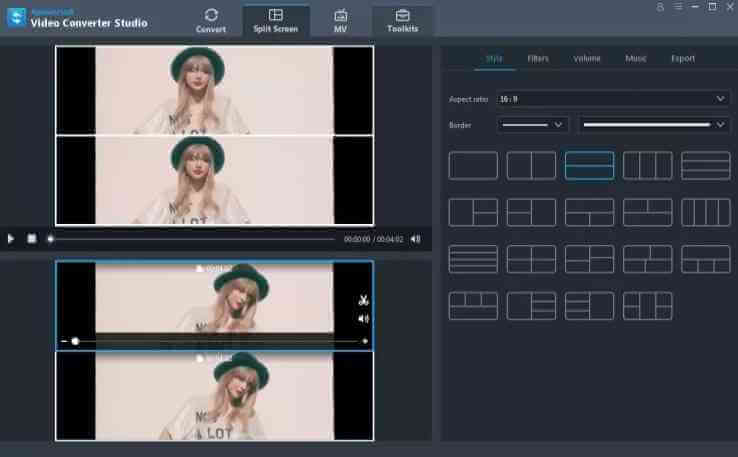
Apowersoft Video Converter Studio supports all popular formats, including HD MP4, HD MTS, and even 4K standard. Its allows you to join in video clips, trim/crop video file, apply effects, add watermark, etc. its support importing external subtitles with multiple languages. You can easily edit subtitles with the built-in subtitle editor, including the font, font style, size, subtitle effects, and subtitle positioning.
Apowersoft Watermark Remover
Apowersoft Watermark Remover helps you add or remove watermarks in your photos and videos. This Stunning watermark software has three watermark selection tools to remove any unwanted object from your photo. You can remove or add watermarks in just a couple of minutes. You can also create your personalized watermarks in seconds.


Hundreds of integrated cool fonts, customizable colors, and other effects in text mode, including hand-writing fonts, stylish fonts, standard fonts, fancy fonts, and many other font options. The software will balance the file size and quality while converting.
Apowersoft GIF
Looking for A stunning GIF maker?
Then Apowersoft GIF is one solution to create cool and funny GIF animations, stickers easily and quickly. Just record or import any content, then recreate it as a GIF in high quality in a couple of minutes. Plus, you can edit photos/videos, crop, resize, add text, adjust the speed, duplicate or delete frames, watermarks, or other effects, edit the raw GIFs and preview over and over until you are satisfied.

Almost all popular formats are supported, such as MP4, WMV, AVI, etc. This GIF maker is efficient at processing and gives you full control of the final file. Plus, Apowersoft GIF supports nearly 20 languages, which cover almost all regions of the world.
Mobile Software of Apowersoft
ApowerManager
This ApowerManager only for iOS and Android devices. It will give you full access to app files for iOS and an SD card for Android. It will back up all the important phone data on your Windows or Mac computer, including contacts, messages, photos, videos, etc. With the help of ApowerManager, you can easily restore the backup files to your phone with one click.
ApowerMirror
ApowerMirror is a screen mirroring app for both iOS and Android devices. It helps you mirror iPhone/iPad and Android devices (also with audio) to PC via USB or WiFi and cast phone to TV without lag.
If you are an android user, then ApowerMirror allows you to control Android from PC and enables iOS users to mirror iPhone / iPad to PC or TV straightforwardly without any hassle. Plus, users can connect their iPhone/Android to PC with or without cable. ApowerMirror uses for playing mobile games on a PC without emulators. This software for perfectly compatible with Android TV and smart TV boxes.
Apowersoft iPhone/iPad Recorder
This is only for Apple Devices. You don’t need to do jailbreak for the screencast, unlike other iPhone screen recorders. This software use iOS’s AirPlay mirroring function to stream videos, photos, music, documents, and any other data from iPhone/iPad to computer. You just need to connect your iOS device to a computer via the same Wi-Fi network and enabling the mirroring function. Connect Wirelessly via AirPlay.
Apowersoft Android Recorder
With the help of Apowersoft Android Recorder, you just need to set your device and computer under the same Wi-Fi network and start casting. After all, you can display on your Android device will be viewed on the computer immediately.
ApowerRescue
This ApowerRescue helps you to Recover Lost Data from iPhone/iPad Instantly. in any case, files stored on your iPhone and iPad erased due to some reasons. No matter which circumstance you encounter accidental deletion, phone formatting, factory reset, virus attack, inappropriate operation, unexpected error during an iOS system upgrade. But, ApowerRescue will help you recover your data.
In another case, such as iOS device is broken, lost or stolen, or something else. This recovery program software extracts the backup files easily. (if you have any backup of your data from iCloud iTunes). You can restore lost files in a couple of minutes without hassle. Before backup, it allows you to preview the media files. This iPhone restores software provides a clear interface, including a comprehensive user guide.
ApowerUnlock
ApowerUnlock allows you to unlock iPhone/iPad without a passcode. It enables you to easily remove the passcode from your iPhone/iPad. It would unlock disabled iPhone/iPad if you forgot iPhone/iPad passcode ApowerUnlock unlock it and get your phone back to normal immediately.
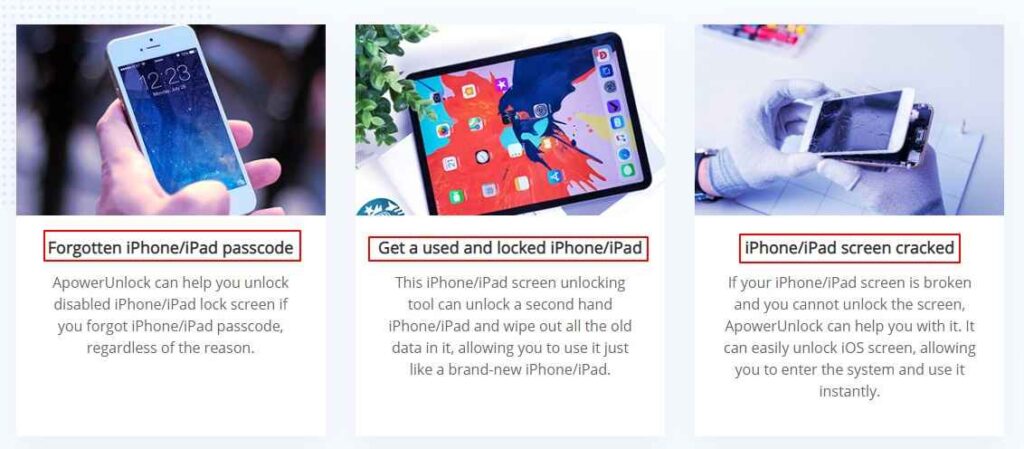
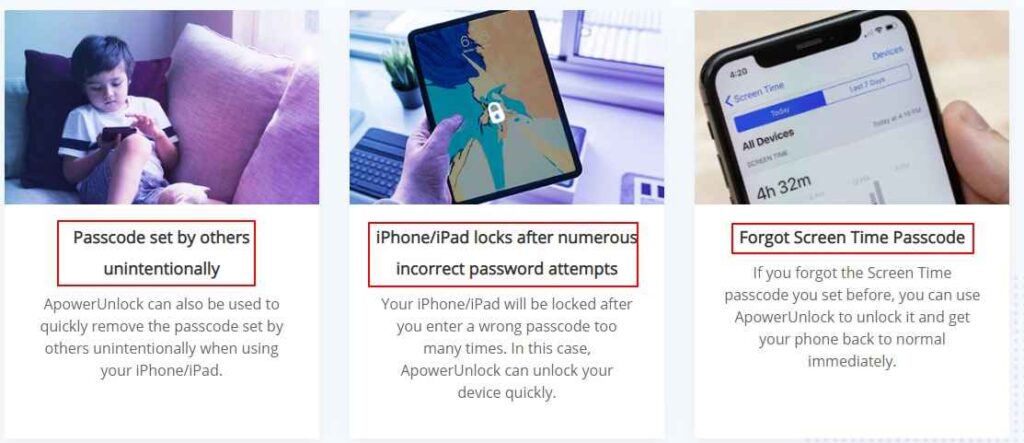
ApowerUnlock has a simple and user-friendly interface. It allows you to unlock iPhone/iPad screen passcode in just a couple of minutes. Even newbies without expertise can handle it.
Utility Software of Apowersoft
ApowerREC
This is Best Screen Recorder for Windows, Mac, Android and iOS.
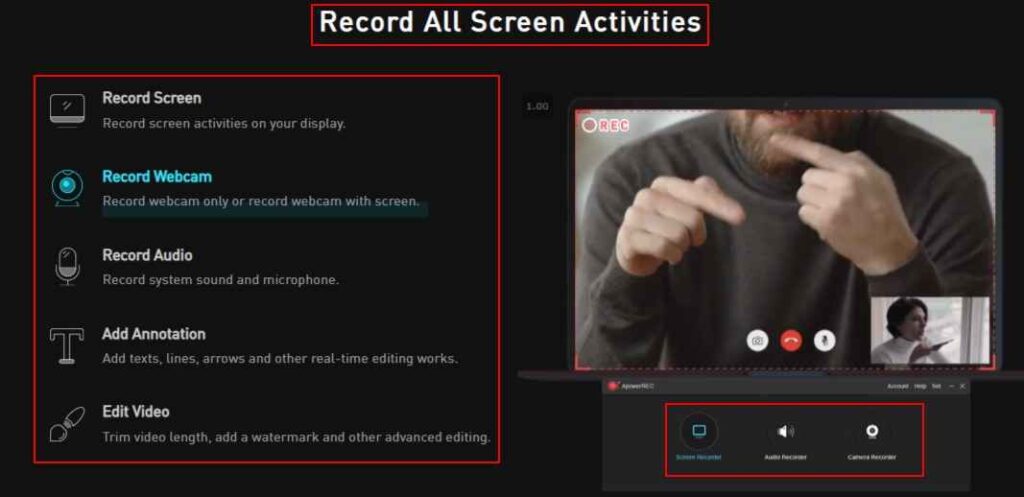
Record your screen smoothly with HD quality, take screenshots of certain segments and share these awesome experiences with others.
Ideal for YouTube tutorials and the finished file can be uploaded to Vimeo, YouTube, Dropbox, or Google Drive. You can also save it to your PC or Mac as a video. Apowersoft’s video editing you can use to edit it.
With this screen recorder, you can capture a screen section, the entire screen, Around mouse, audio-only, webcam. Plus, many customizations are offered, too, like hotkeys, the saving directory, highlighting the mouse cursor, adjusting the video frame rate, to mention just but a few.
ApowerPDF Editor
ApowerPDF Editor allows you to edit PDF. You can modify PDF text, images, and links. It works smoothly, and this software provides numerous editing features.
It comes with lots of features. You can combine multiple documents into one; also, you can split or extract some pages from a PDF file. Plus, you can get rid of PDF watermark with ease.
This ApowerPDF Editor software supports converting PDF documents to Word, Excel, HTML, images, PPT, etc. And also, you can turn image and MS Office formats into PDF.
You can export and import data to fill out multiple PDF forms with one click. Plus, you can use the highlight option to mark up the important items. And, if you think you may look over it again, then the bookmarks option help you.
ApowerRecover
Data loss problem is normal today, due to accidental deleting, formatting, virus infection and improper actions. But, ApowerRecover can safely recover deleted files on the Windows PC or Mac, whether in the computer hard drive, external hard disk, memory cards, digital cameras, camcorders, or flash drives. This software recovers all kinds of data such as photos, audios, videos, documents, archives, emails, etc.
ApowerRecover a super clean understand interface even the newbie can easily understand how to retrieve their lost files. After scan, you can choose a specific file for backup. No matter how you lost your precious data stored in hard drives, you can find and retrieve it.
Apowersoft PDF Compressor
Apowersoft PDF Compressor saves your time and your device storage because it helps you reduce your PDF documents size with one click. Just Import PDF, and get a small size document.

If you need a specific size of any document, you can set the compress level to get the file size you want—fast and reliable PDF compression with a Clean interface and 100% safe.
Apowersoft Screen Recorder Pro
Apowersoft Screen Recorder Pro empower users to make a screencast. Also, you add webcam video into the screencast. This software annotates on the screencast in real-time, and the toolbar will help you annotate on screen using text, line, callout, highlight, and more without pausing. You may also import recorded video into this built-in editor. Where you can trim, merge, visual effects, watermark, etc.
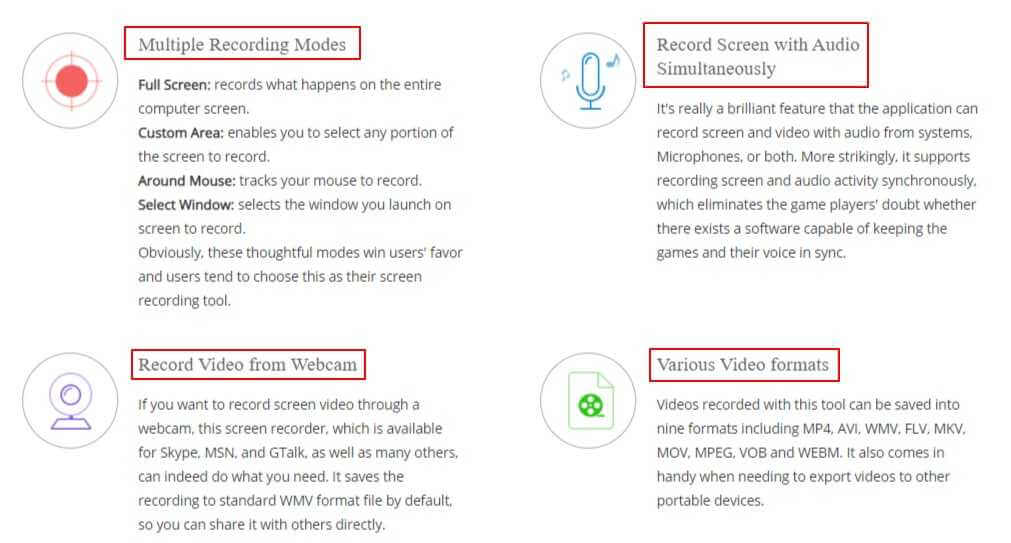

With this Screen Recorder Pro, you can record any live streaming video. Also, you can record zoom or meet session. After recording, you can covert in AVI, MP4, FLV, SWF, 3GP, MKV, MPEG, or popular design formats. Apowersoft Screen Recorder Pro offers you 10 GB of free cloud storage for saving videos.
Apowersoft Screen Capture Pro
This software for taking snapshot or recording video from fixed region to window, full-screen. It offers a wide range of capture modes, and you can save the snapshot in various formats such as PNG, JPG, BMP, PDF, etc. While, videos can be saved in MP4, WMV, AVI, FLV and many other formats.
This screen capture software captures a single window, web pages, webcams, or select the capture area on your own. This professional screenshot tool comes with editing sidebars that help you to edits screenshot without any hassle. You can add lines, text, arrows, cropping, resizing, rotating, or even adding effects like shadow, torn edge, blur etc., highlight.
Apowersoft PDF Converter
Apowersoft PDF Converter convert PDF to many different formats and vice versa. It will convert PDF to Word, Excel, PPT, JPG, PNG, TXT, HTML, and many more with the same high quality as your original file. This Apower PDF Converter tool helps you better manage your PDF files. You can Easily Convert PDF to Word, Excel, and other formats, as well as compress, OCR, and merge PDF, etc.
Apowersoft Background Eraser
Best and simplest background remover ever. With Apowersoft AI, you can ramp up your creativity and efficiency with editing design product photography and create posters, packaging, banners, e-commerce presentations, marketing designs, or something else. Now creation becomes easy, time-saving and fun.
Apowersoft AI Background Eraser comes with millions of real-world images and graphics, including people, products, digital stamps, icons, text, animals, and cars and many more.

Eraser photo background with just a single click.

Crop out the product, adjust it and add new designs for a polished result.

Easily create a digital stamp and signature and write your name on it or add it to your photo.

Millions of stock images available with customization like colour correction, bulk cropping, and face beautifying.
Remove Image Background Just Got Automatically, Faster & Easier
Here are all features of Apowersoft, but Apowersoft offers more features that you can use online you don’t need to install any app or something else. Check below for other interesting features of Apowersoft.
Online Software of Apowersoft
Look Here ⬇
Apowersoft Unlimited
Apowersoft Unlimited package includes all products of Apowersoft. This valuable collection includes ApowerMirror, ApowerREC, ApowerShow, ApowerEdit, ApowerManager, Apowersoft iPhone/iPad Recorder, Apowersoft Screen Capture Pro, Streaming Audio Recorder, Screen Recorder, Video Converter Studio, Apowersoft Photo Viewer, etc. After you subscribe to it, you can use all existing products and even the new ones coming out in the near future.
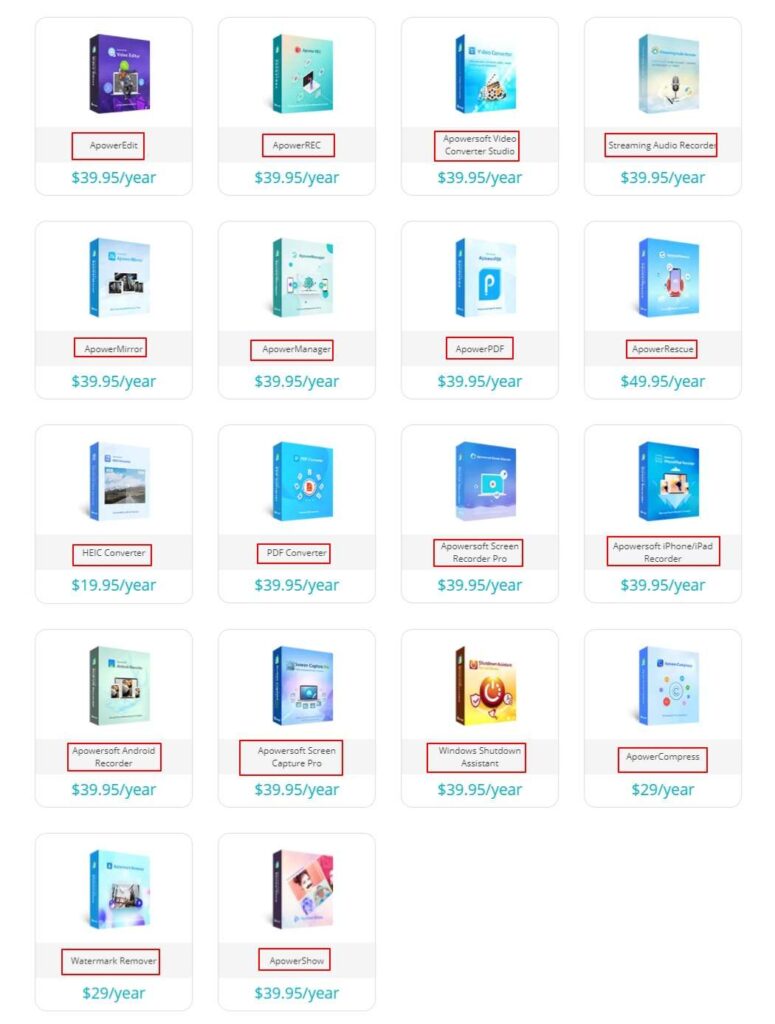
FAQs Of Apowersoft
Q. Is Apowersoft free screen recorder safe?
its 100% safe and secure you just need to register a free account.
Q. Can I trust On Apowersoft?
Defenlay you can trust on Apowersoft. Still, there are no bad reports about that software, and all reviews are good.
Q. Is Apowersoft, a Chinese company?
WANGXU TECHNOLOGY (HK) CO., LIMITED is a company located in Hong Kong, which developed Apowersoft.
Q. Is all Apowersoft is software free?
Almost all Apowersoft software is free, but you will get only limited features in the free version. If you want to use all features, then you should buy them. If you want to try apowersoft, then you can try the free version.
Final Words
Apowersoft included 30+ amazing tools which make your life easy. According to my Apowersoft Unlimited is best if you are planning to buy because at one price,, you will get all tools such as ApowerMirror, ApowerREC, ApowerShow, ApowerEdit, ApowerManager, Apowersoft iPhone/iPad Recorder, Apowersoft Screen Capture Pro, Streaming Audio Recorder, Screen Recorder, Video Converter Studio, Apowersoft Photo Viewer, etc. Plus if Apowersoft launches any new product in future you will get also access to new software.
Check Out Also ⬇
- WriterZen Review – Is it Worth Buying?
- Top 7 Overrated Affordable Hosting For Beginners
- Top 50 Highest Paying CPC Countries
- Top 10 Most Profitable Online Business Ideas That Are Booming!
- Social Snap Review – Is it best social share plugin?
- SendFox Review: Make Money from your Blog with Email Marketing